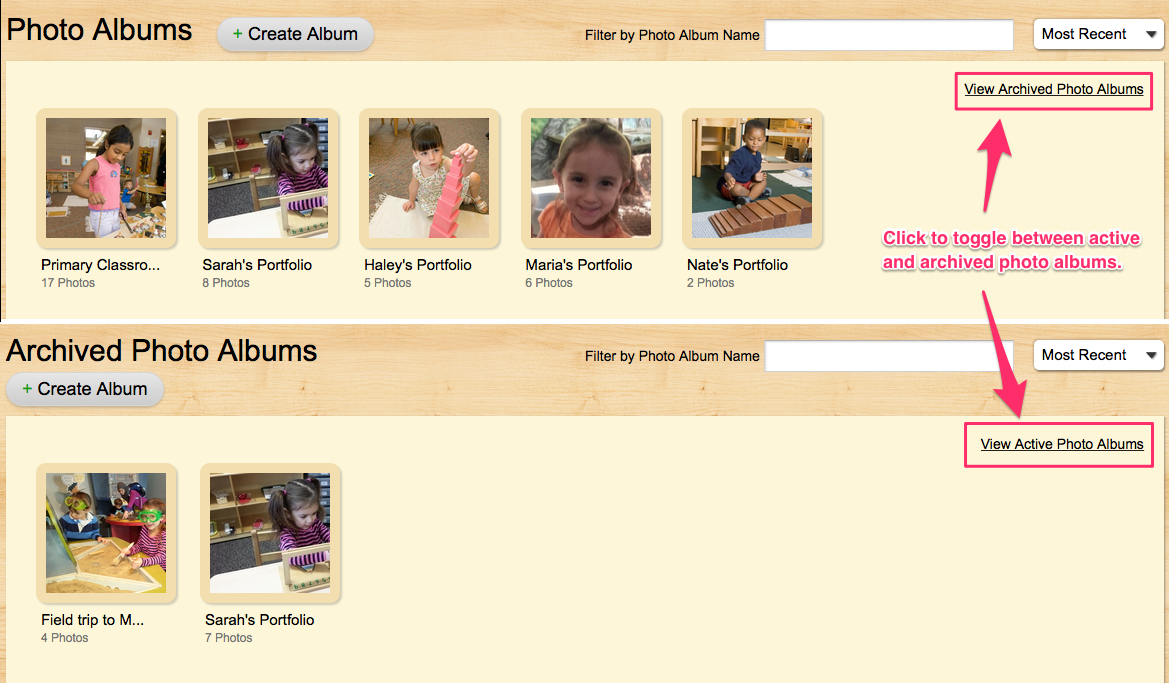Archiving Photo Albums
A picture’s worth a thousand words…but a thousand pictures? That can be overwhelming.
Have you accumulated too many photo albums in your MC profile? Now you can archive photo albums, retaining access to your cherished older photos while decluttering your list of current albums.
To archive an album, simply open the album and click on the “Archive this album” link found below the cover photo. The album will be removed from active status, but can be restored at any time. Archived albums still maintain full functionality, meaning you may still view and upload new photos to these albums. Anyone else with whom the album is shared will be able to view any new photos you upload as well. For example, if a teacher uploads a new photo to an album that a parent has previously archived, the photo album will be automatically unarchived on the parent’s profile and display on the active photo albums page. Individual users have the option to re-archive an album once they have viewed the new photo, ensuring new photos are never missed. Users may also click the “Restore this album” link to return the album to active status.

If you have archived any albums, you will find a “View Archived Photo Albums” link in the upper right corner of the Photo Albums page. You may use this link to toggle between the active and archived albums. Please note: The archive feature is merely an organizational tool for you. It will not impact the display of this album for any other user. However, deleting the album will permanently delete it school-wide.